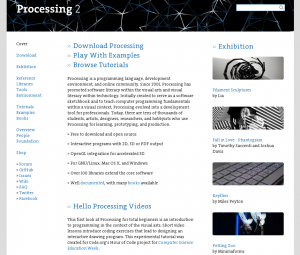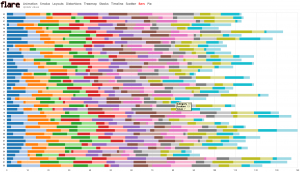Ok, so this wasn’t too hard, but there was a little hiccup and so I thought I’d briefly note down the solution.
The first step is to find the actual driver because the iP4500 model not listed in the standard set of drivers (at least not in mine). Choosing one of the other PIXMA drivers (like the 4100) will only result in blanc pages.
1) Find the drivers on the Canon website (google search for it. I would post the link but the page is currently not working for me, it did so a minute ago though).
There are two files, one is a common driver (file name: cnijfilter-common-2.80-1.i386.rpm) and the other one is the model specific driver (file name: cnijfilter-ip4500series-2.80-1.i386.rpm). They need to be installed in order, so I suggest you also download the instructions, a file called: guideip4500series-pd-2.80-1.tar.tar
The instructions are very clear and come in flavours for Fedora 7, openSUSE 10.3 and Ubuntu 7.04 (all the same file).
2) After the installation I tried to print but without success. Looking at the printer properties (Control Center – Printer – <printer name> (right click) -> Properties) I found the error message:
/usr/lib64/cups/backend/cnij_usb failed
I did a google search, and the solution is the following (as found on Linuxuser LigLog).
Open a terminal and as root, type the following two commands:
ln /usr/lib/cups/backend/cnij_usb /usr/lib64/cups/backend/cnij_usb
ln /usr/lib/cups/filter/pstocanonij /usr/lib64/cups/filter/pstocanonij
Restart CUPS: /etc/init.d/cups restart and it should work.