After a lot of trial and error, the following settings allow one to import the transaction data into moneyplex. Any other settings would no import the date information correctly.
- Log in to your HSBC online banking and export the transaction data in the “Quicken (QIF)” format.
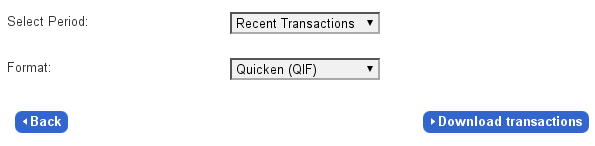
- In the moneyplex programme (the website is in German, and so is my installation. I am unsure whether it exists in the English language) you choose the account into which you want to import the data.
- Go to the transaction screen, right click onto the list of transactions and choose “Import” from the selection menu.
- Choose the format “QIF-Import von Intuit Quicken 2001 bis 2003 (US-Version)” as the import filter.
This should import the transaction data correctly. At the moment only the recent transactions seem to import successfully from the HSBC website. This is a major pain. Let us hope, that the English banking system can adopt a common standard for the import and export of financial data some time soon. After all, Germany has had this for a while now.
